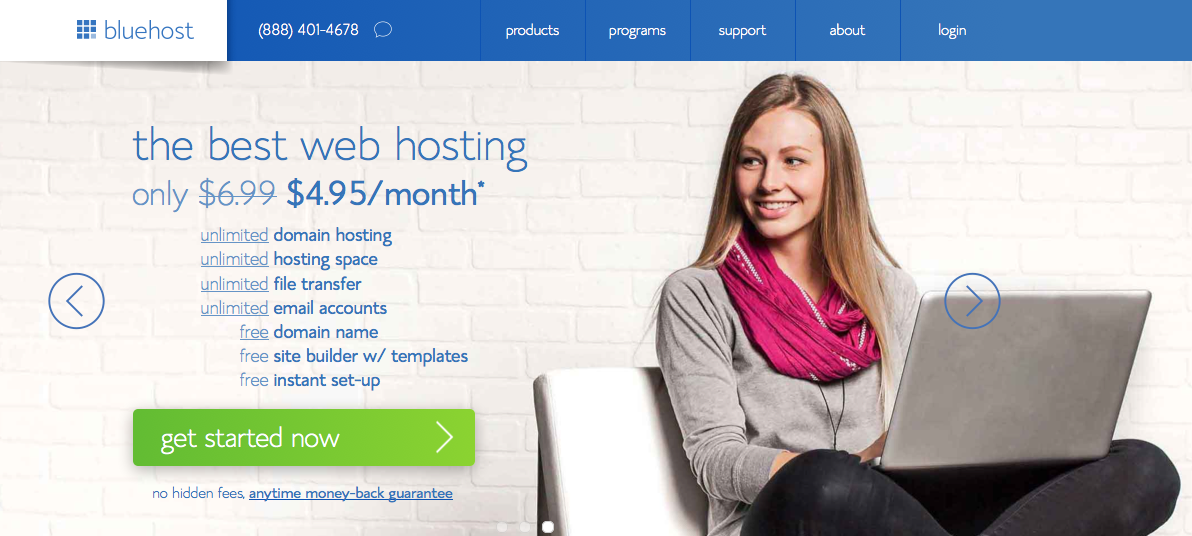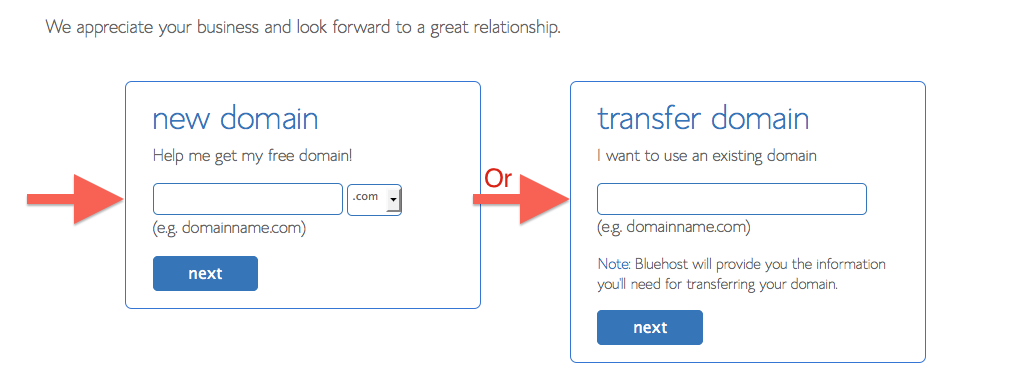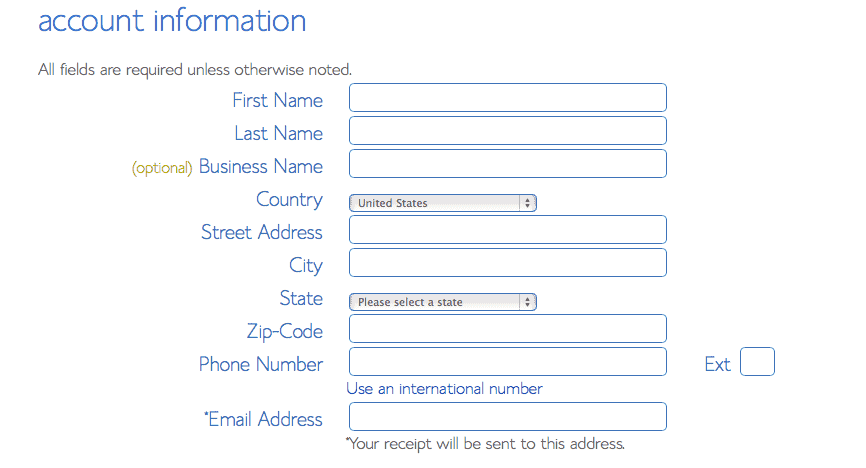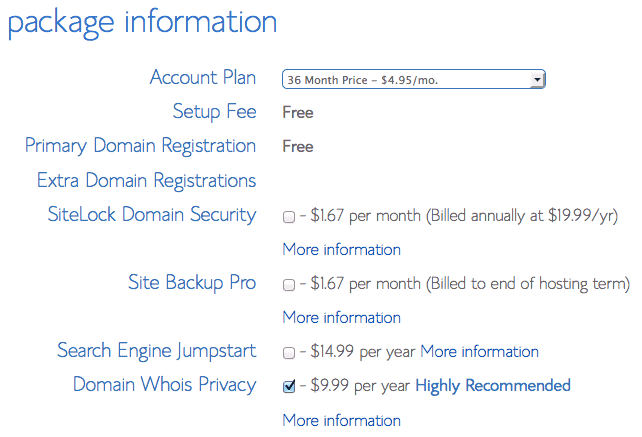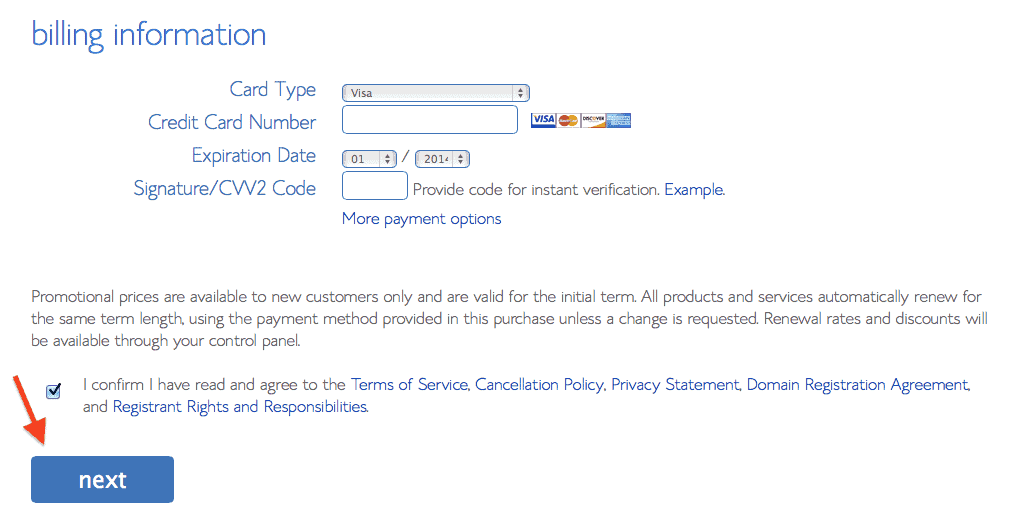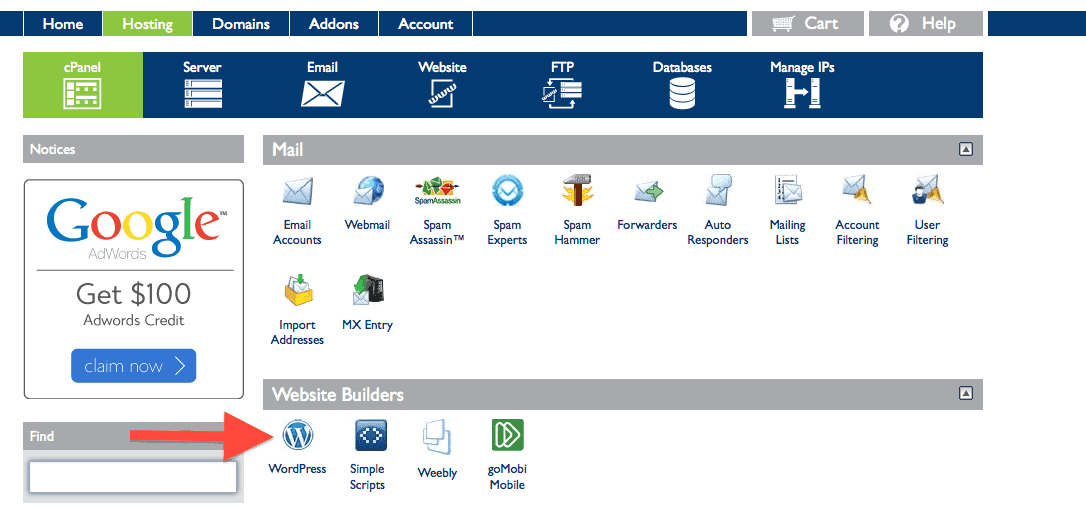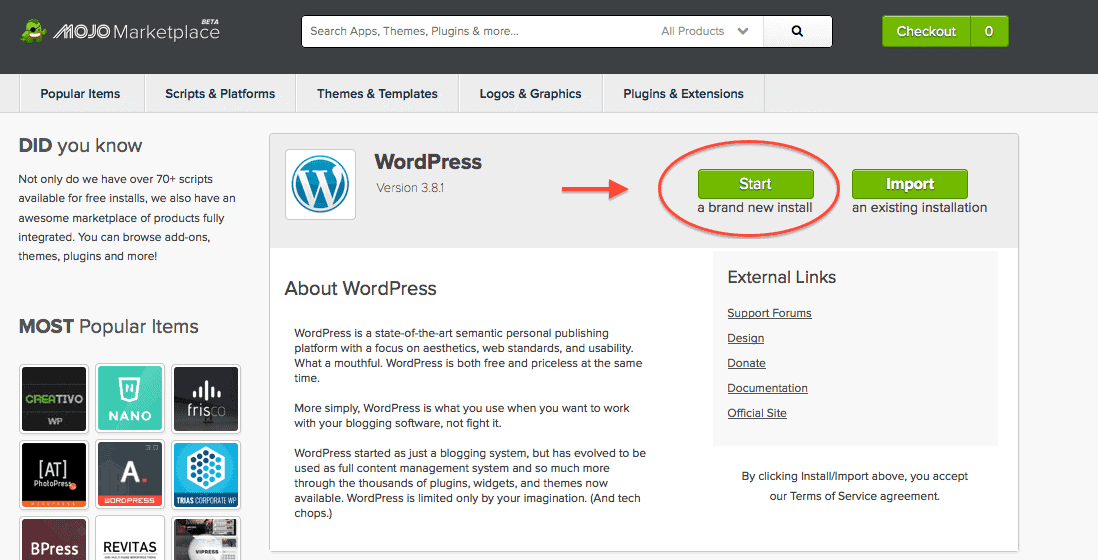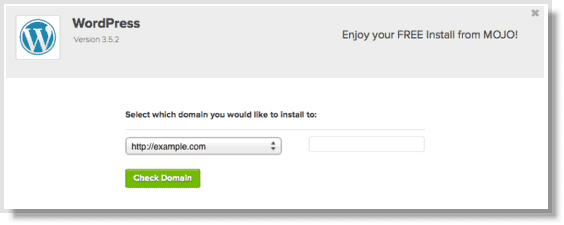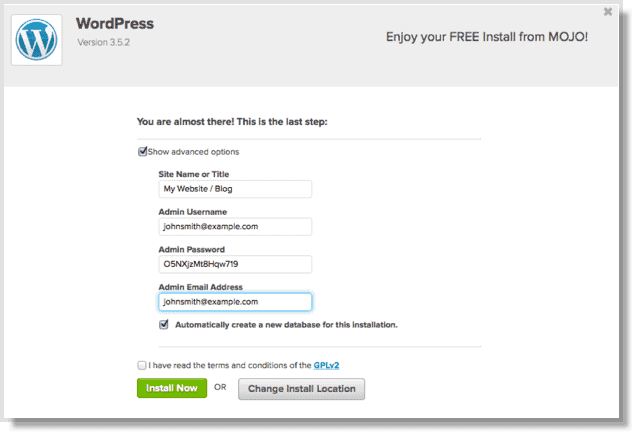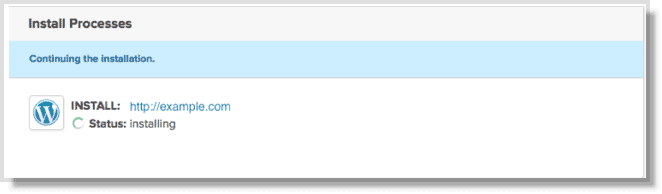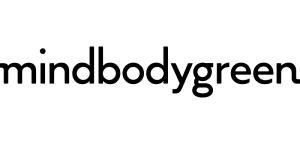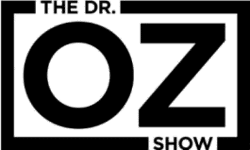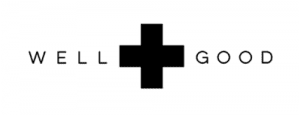This guide will walk you through step-by-step: purchasing hosting with Bluehost and setting up your blog on WordPress.
STEP 1: Go to Bluehost.com and Click on “Get Started Now.”
STEP 2: search for the domain name you want (i.e. thehealthymaven.com), or transfer an existing domain name you have been using through another host or blogging platform.
STEP 3: Fill out your account information .
STEP 4: choose your desired package. The more years you purchase at a time, the cheaper each month will be. The great part about purchasing through Bluehost is that your domain name is included if you purchase a hosting package!
There is no need to check any of the boxes unless you want the extra protection. I purchased 3 years upfront and if I need to upgrade to a more private server with Bluehost, any money left can be transferred towards the purchase of that.
STEP 5: Fill out the billing information. Once you’re done with that, chick the box and CLICK NEXT.
STEP 6: You’ve now purchased your new website and hosting. It’s time to create a WordPress account! All of this can be done inside of Bluehost. This is great because it will sync everything up. Click on hosting in the upper-left hand corner. Then, scroll down to Website Builders and click WordPress.
STEP 7: At this point you can either start a brand new install of WordPress.ORG (if your site is brand new) or important your existing blog (ie: if you were a .blogspot.com or a .wordpress.com)
STEP 8: Type in the domain name that you just purchased and click Check Domain.
STEP 9: Click Show Advanced Options and fill out your website’s information. NOTE: This will be the information you use to login to your WordPress dashboard which is where you will write all of your blog posts, upload pictures and customize your site.
It’s installing!!!
STEP 10: You can now leave the Bluehost sign-up site and access your blog through your WordPress Dashboard which will be: yourdomainname.com/wp-admin. Login and start blogging!
*This page contains affiliate links from which I could receive a small commission if you sign-up. Regardless, I stand behind all of these products and services and truly believe they are essential in helping to build The Healthy Maven.