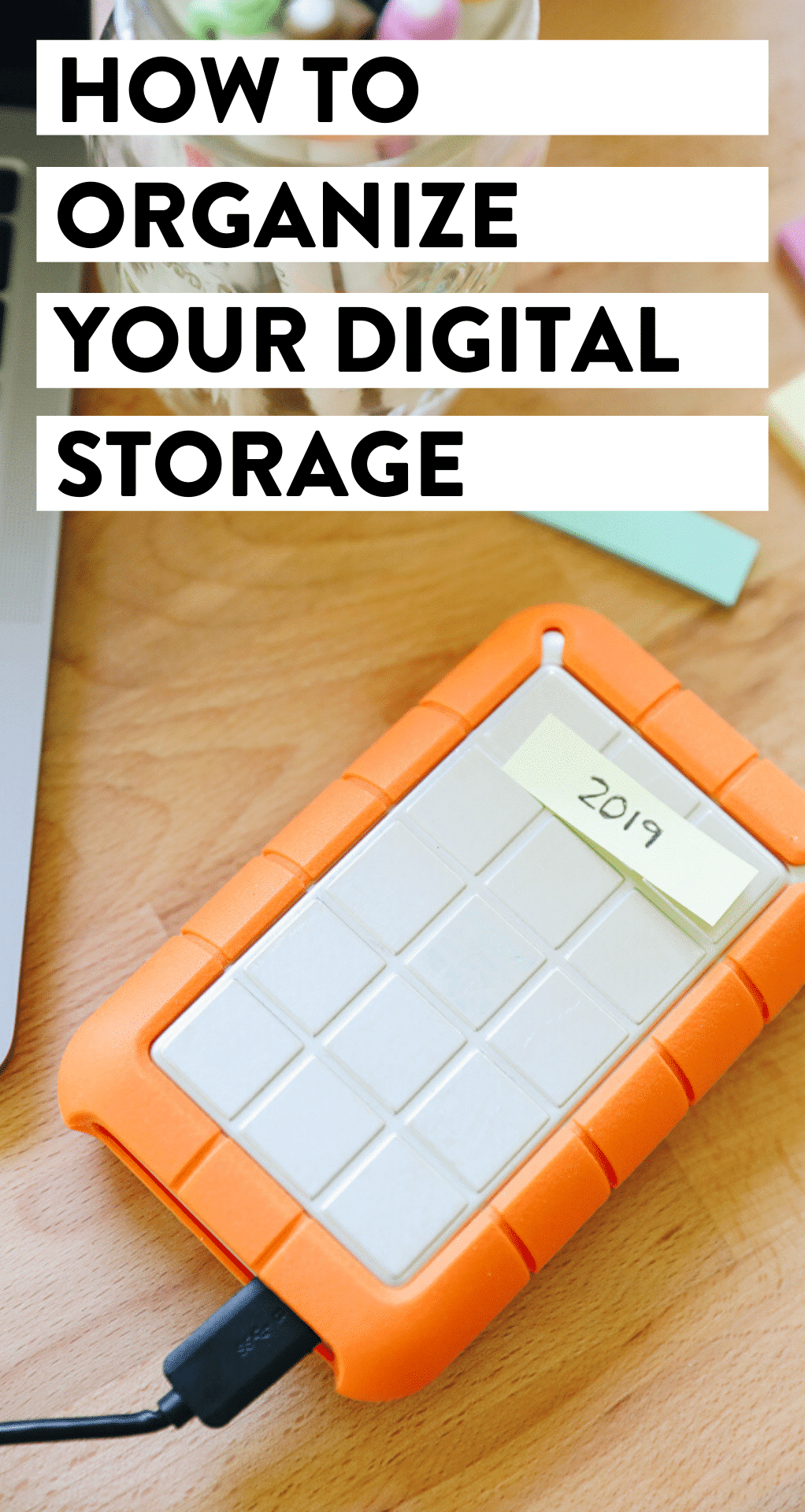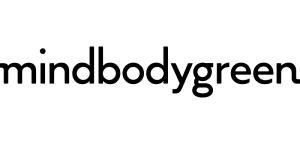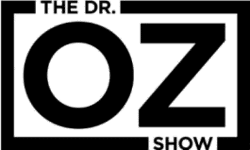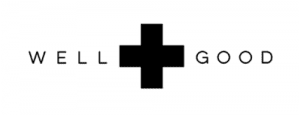This page contains some affiliate links. Please review my disclosure policy.
Looking to set up a better digital organizer design? Here is a fool-proof system for storing and organizing digital products and organizing digital photos so you can stay on top of your products and not lose a thing.
I am a firm believer that your space affects your mental health. That junk drawer or linen closet that is “disheveled” (to put it lightly)… it’s probably causing you some level of anxiety without you even knowing it. When I have a clean home, my mind is so much more at ease.
The same goes for your tech products! We all have so much crap stored on our digital products… it’s bogging down your physical systems and your mind! So over the years I’ve developed a system for storing and organizing digital products that helps keep me sane. It also makes it so much easier to find things so you aren’t searching for that one picture or document.
Now if you’re feeling a little overwhelmed by this digital organizer, I get it! My recommendation? Start with one product at a time. Maybe it’s your phone or your tablet. Maybe it’s just backing things up to your hard drive. You can always build from there. But hopefully this system for organizing digital products can make it a little bit easier for you.
Organize Your Phone & Tablet
DELETE
Before you get to organizing your phone, start by clearing out the stuff you don’t need. Here are the most common culprits.
- Contacts. Clear out anyone you a) don’t know or b) don’t talk to anymore. We all have that “First Name, Company” contact in our phone or an ex’s number that can go…
- Pictures. I clear out my pictures regularly because I have so many on my phone. Back up to an external hard drive or the cloud and clear out your space! Feeling fancy? Organize into folders.
- Apps. When’s the last time you went through all of your apps? You likely have a few that you have never used or rarely use. Delete ones you no longer need and organize similar apps into folders for a more streamlined screen.
- Emails. Please for the love of god delete or mark as read your unread emails that you have no intention of getting to. The people who have 1000+ unread emails on your phone, you’re giving me anxiety! Have a system for reading emails as indicated below and delete or mark as read the rest.
ORGANIZE
- Folders. Seriously if you don’t use folders on your phone, it’s time to start! Create folders for specific types of apps i.e. social media, photo apps, work tools, home etc…and then actually move your apps into those folders.
- Email management. There’s a couple different ways to organize your emails. One option, “star” or “flag” important emails so they all go to one folder that you can come back to if you aren’t dealing with the email on the spot. OR place emails in specific folders if that’s more your style. Once read, always place important emails into folders so they’re easier to find i.e. important home documents, specific trips, occasions etc…
Clear Out Your Computer
DELETE
I have been using Google Drive since college apparently because I recently found some college papers saved in there… don’t need those! Go through alllll of the folders on your computer. Your desktop, downloads, documents, Google Drive storage, etc. If you’re like me, you’ve got things saved all over the place. Keep and organize what you need, delete what you don’t!
If you’re feeling super nostalgic for those high school biology notes you can store them on your hard drive, but I encourage you to Marie Kondo everything that doesn’t spark joy, because trust me you won’t be going back to those notes…
ORGANIZE
I know organizing everything can be overwhelming. In general here is how I like to organize:
- Start by year. Everything from 2019 goes into a folder.
- Categorize into projects, areas or life, businesses, etc. Some examples: The Healthy Maven (work stuff), taxes, Bodhi, house documents, kids, etc.
- Break it down into categories. My work folder would be SO unorganized if I threw everything THM related into one folder so I break it down into subfolders when it makes sense. I call these “category” folders I.e. The Healthy Maven YouTube, Podcast, Blog etc…
- Specific content. Sometimes this applies, and sometimes it doesn’t. Some examples: Podcast episode #100 or for a more personal example, Bodhi Yearly Vet Visit.
I know all of this seems extra but trust me when I say it makes finding things SO much easier. It also helps to start by breaking down each year as at the end of each year I can just dump the whole folder into my hard drive.
Organizing Your Hard Drive
This is similar to your computer. Start by going through and deleting everything you don’t need. Certain things probably sparked joy 5 years ago but most likely doesn’t anymore.
As with your computer, we’ll utilize the same organization tactics: year –> projects/areas of life –> category –> specific content
Label your hard drives on the outside so you know what is on them. If you have a lot of content/photos etc… Buy a new hard drive for each year. I personally love my Lacie 4T Portable Hard Drive. Note: same applies to your online cloud/drives like Google and Dropbox
How to Organize Digital Photos
I wanted to dedicate a section to organizing digital photos since photos don’t always fit specifically into the digital organization tools shared above. I generally like to keep my photos separate.
I encourage you to either create a separate folder for photos or even better, a separate hard drive or cloud account. If all of your photos are on your computer or phone, BACK THEM UP. Seriously, those are your memories, you should have a system for organizing your digital photos.
If you got for a physical hard drive, be sure to get one with a long warranty as if anything happens to the drive and you can’t access it, your photos are gone. Cloud or online drives tend to be a better option for this reason. I’m going to share with you how I organize my digital photos on my hard drive AND cloud account (Yes I do both cause I’m crazy).
- Have a dedicated pictures folder. All of your pictures will live here. Don’t put pictures anywhere else
- Organize folders by year
- Within each year break down by activity, trip, event etc…
- Divide into source of photos, if applicable
So let’s say I took a trip to Iceland in 2016 (I did FYI, you can see it here!), those pictures are organized as follows:
PHOTOS –> 2016 –> Iceland –> Camera photos, phone photos, drone photos etc…OR by location within a destination
Is this extra? Yes. But it also makes finding images so much easier. Hopefully this system can be helpful for you! If you give it a try, let me know – I literally get a high from hearing about other people’s organization success!
Like this post? Here are some others you might enjoy: